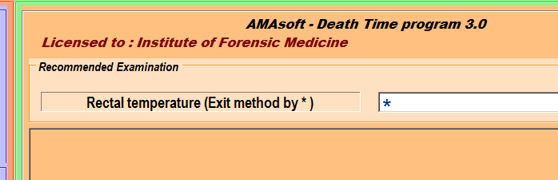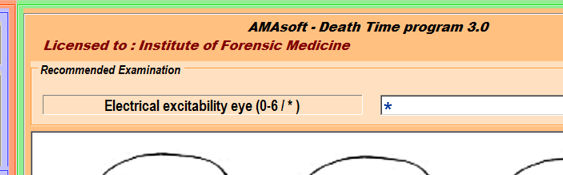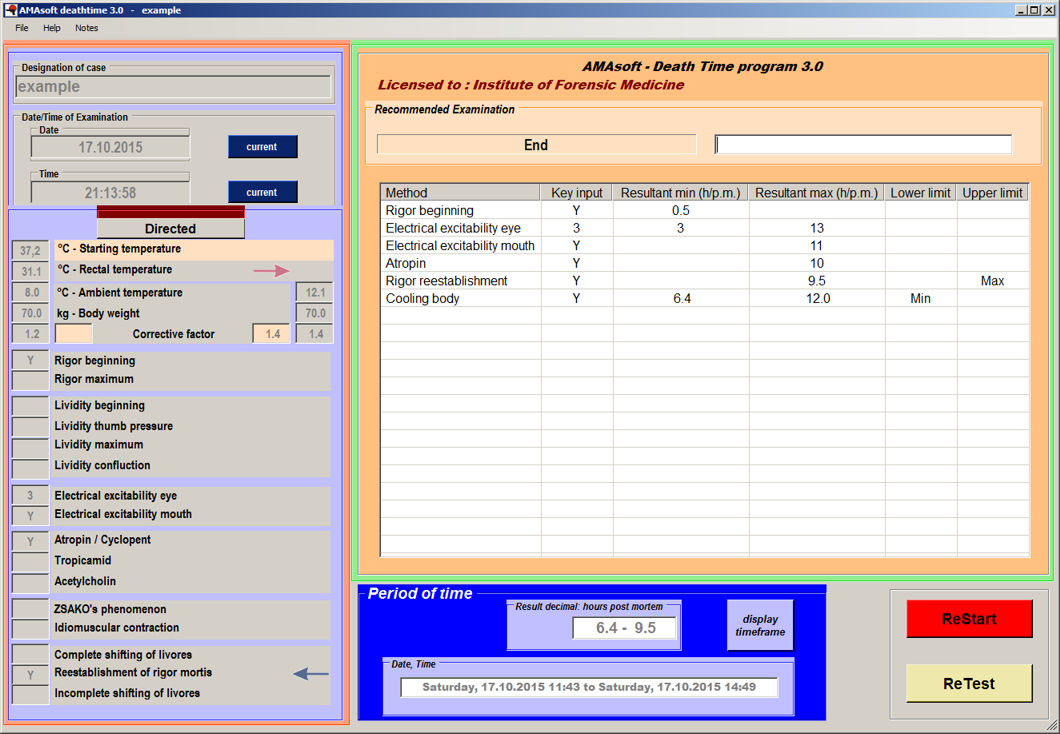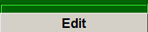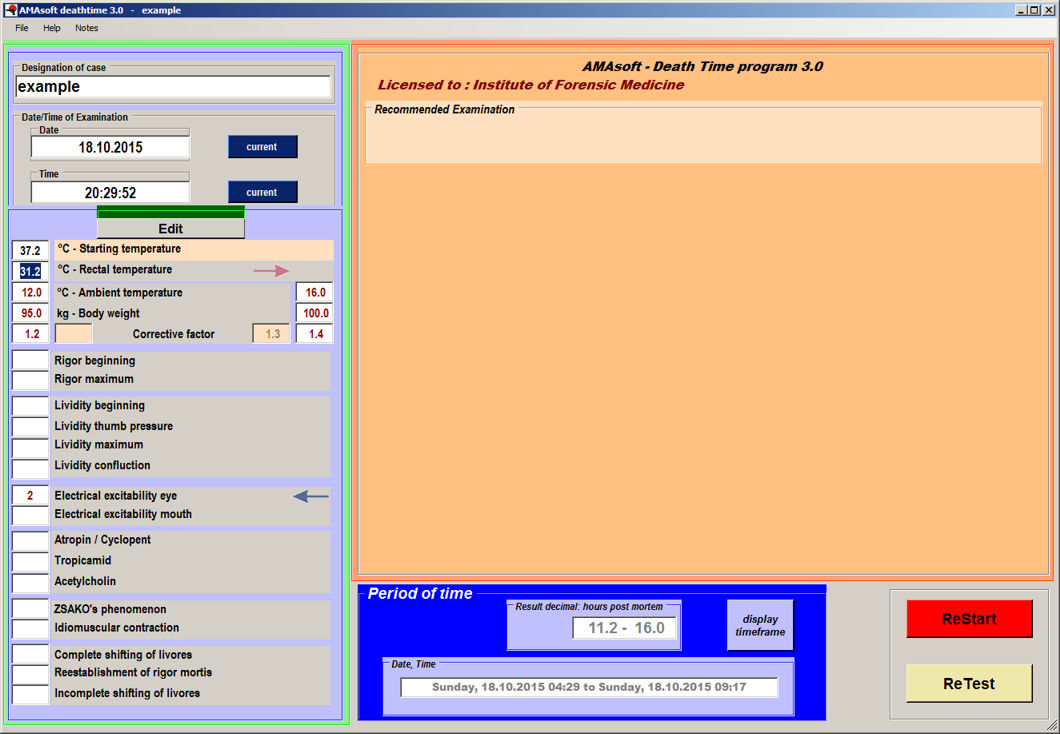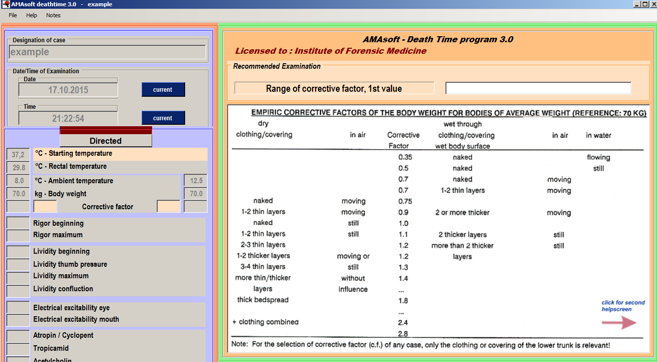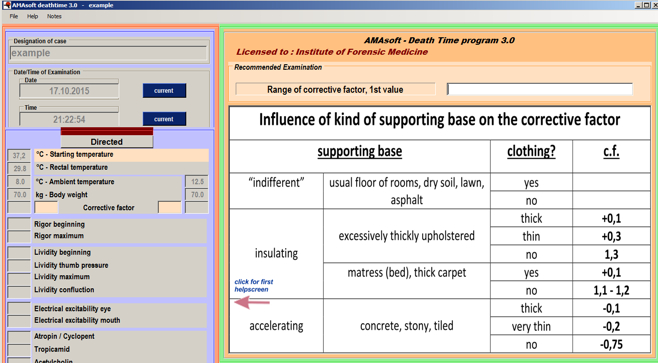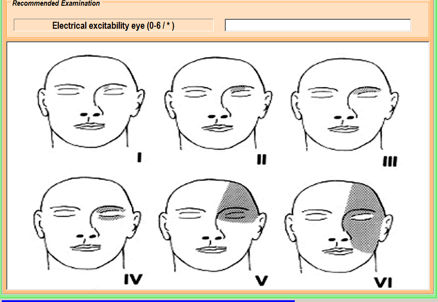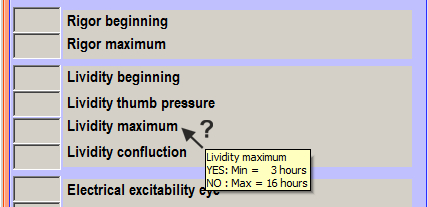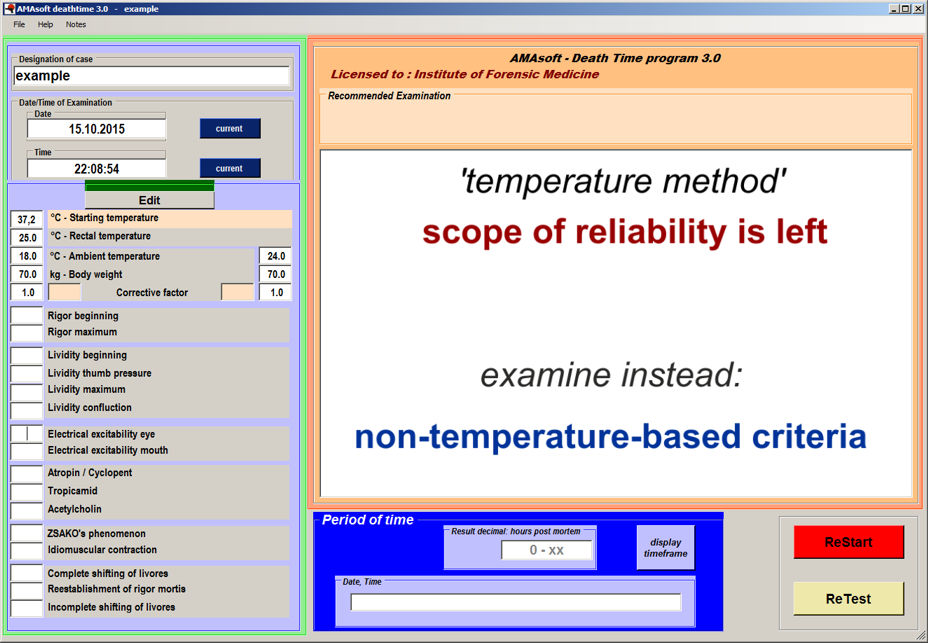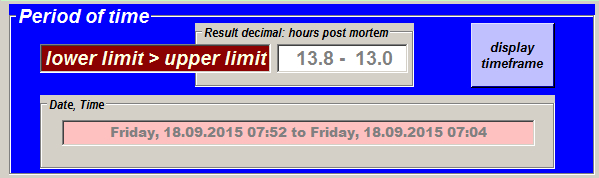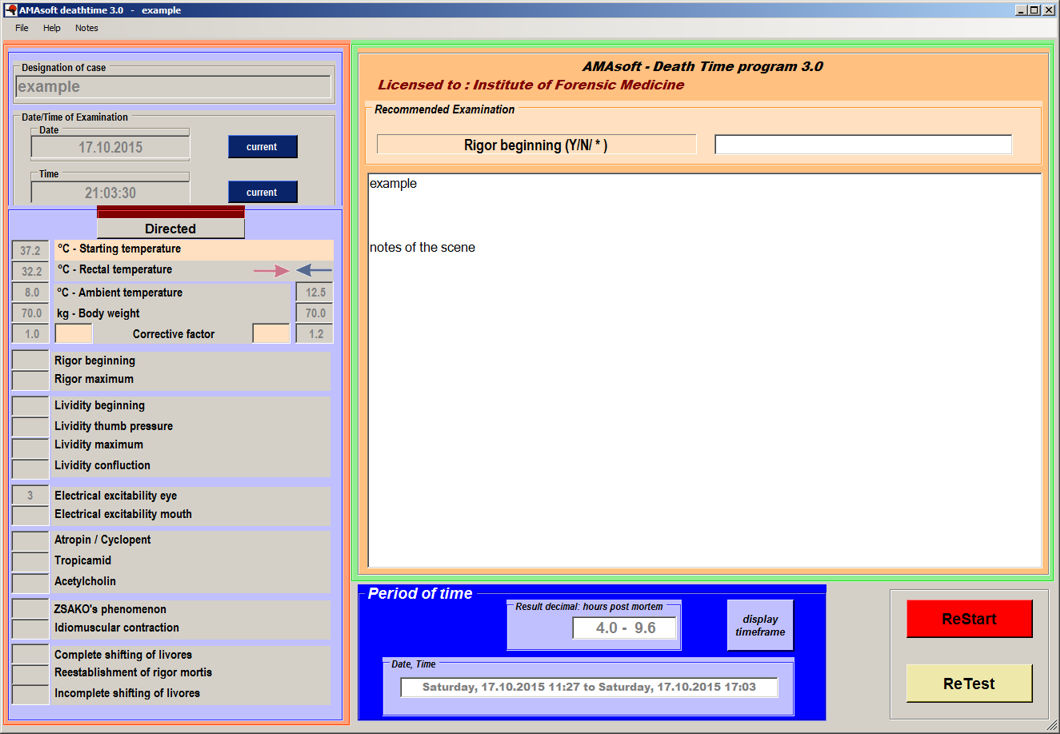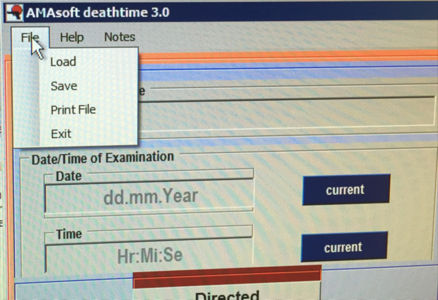Directed mode, Edit mode
Two ways of operation are provided: Edit
and Directed
Click on 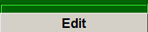 or
or  switch the modus.
switch the modus.

This way is recommended.
After entering the nomogram required data no more non-temperature-based methods/criteria are requested than those
that could reduce or confirm the brackets of the preliminary displayed temperature-based period since death.
However, any requested non-temperature-based methods can also be ignored (by entering ' * ').
When the temperature-based method must not be used because of contrary circumstances it can be also ignored by ' * '.
The examination should instead begin with any of the non-temperature based methods.
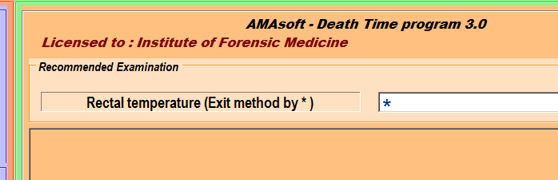
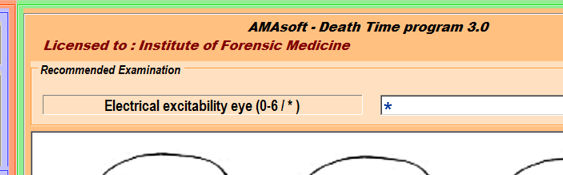
As soon as entered data provide an estimated period since death it is displayed under 'period of time' in hours post mortem decimal
and also as calendar date.
The displayed result is updated whenever a subsequent input results in a narrowed period.
All inputs are entered into the table on the left side of the screen.
The relevant entries for upper and lower limit of the resulting period are marked by a red arrow (lower limit) and a blue arrow (upper limit).
Mouse click on 'display timeframe' shows all inputs and the resulting period since death.
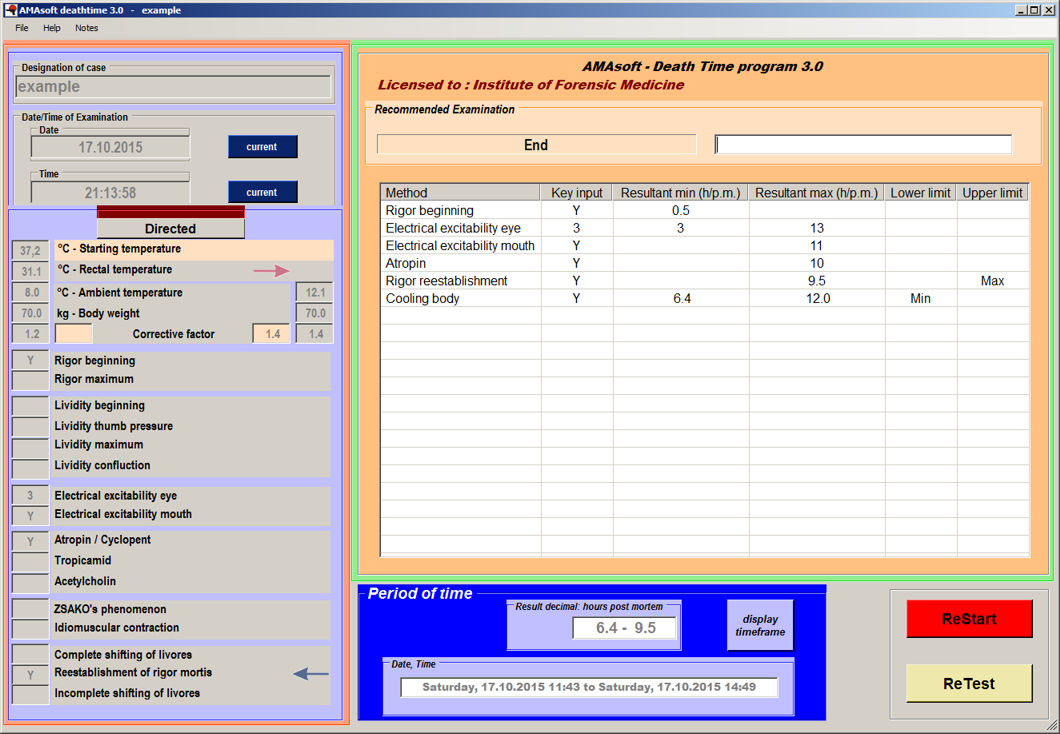
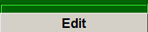
The examiner enters all data directly into the table on the left side of screen.
In addition to or instead of the temperature-based nomogram method any other of the methods/criteria involved can be examined at will.
After a finding has been entered the period since death is displayed as soon as the line is left by Tab-key or mouse.
In Edit mode the temperature at death can be changed from 37.2°C to a higher figure when adequate investigation or autopsy findings
suppose fever at death, or to a lower figure.
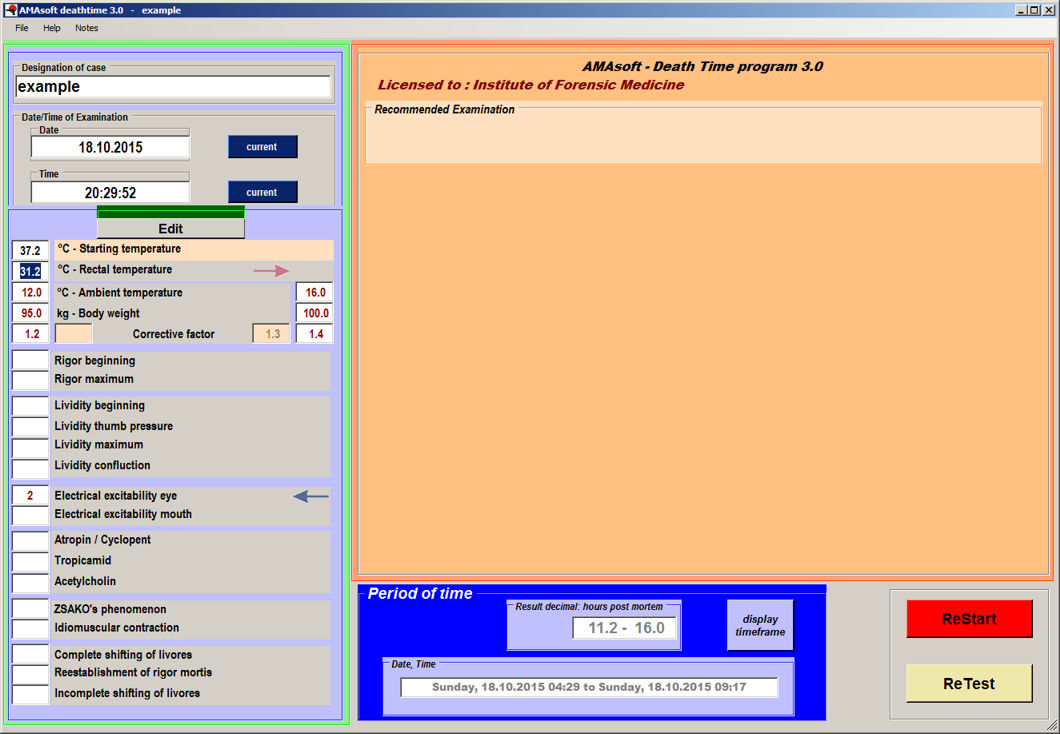
All made entries can be changed during examination or later by loading previously saved data.
Some Program help is available.
- Calling the Windows help by mouse click on help or F1-key.
- The choosing of an appropriate corrective factor for cooling conditions which differ from the standard conditions should be oriented at the superimposed table.
Adaptions should be made whenever essential for special supporting bases according to a second table
which can be called up by clicking the left mouse button on the first table.
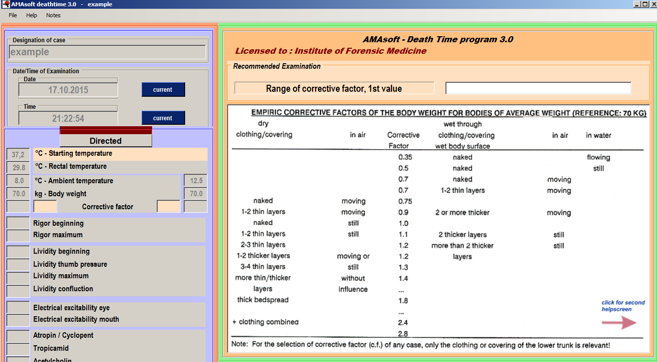
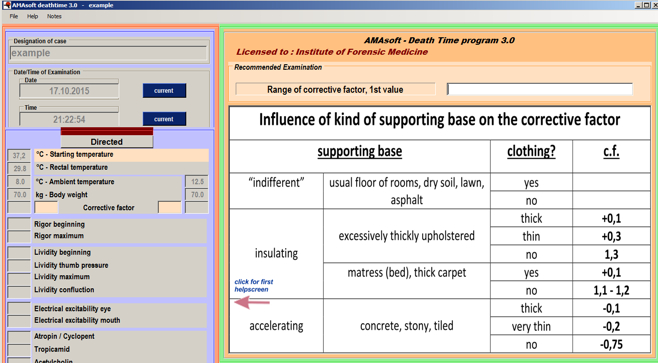
- The degree of reaction after electrical stimulation of the mimic muscles is assisted by a superimposed chart corresponding to the figures between 1 and 6.
If there is no reaction enter 0.
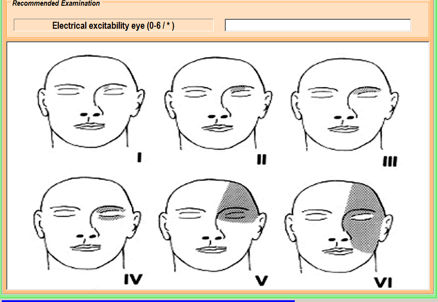
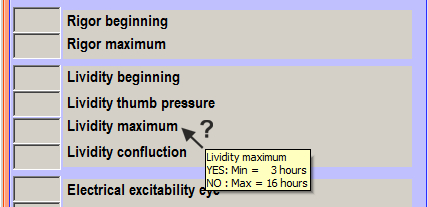
- To display the potential time brackets of the individual criteria move the cursor over the particular criterion where ' ? ' appears.
Error control
The software is designed logical.
Inconsequent entries are not accepted.
Such as: entered ambient temperature is higher than rectal temperature (mistake)
or entry of 'maximum rigor mortis': YES - without entering 'rigor beginning': YES
and so on.
If the difference between rectal and ambient temperature is too small a reliable result cannot be obtained;
"scope of reliability is left" is displayed and the program switch from the 'Directed' mode into the 'Edit'-Mode.
Any other of the non-temperature-based methods/criteria involved can be examined at will.
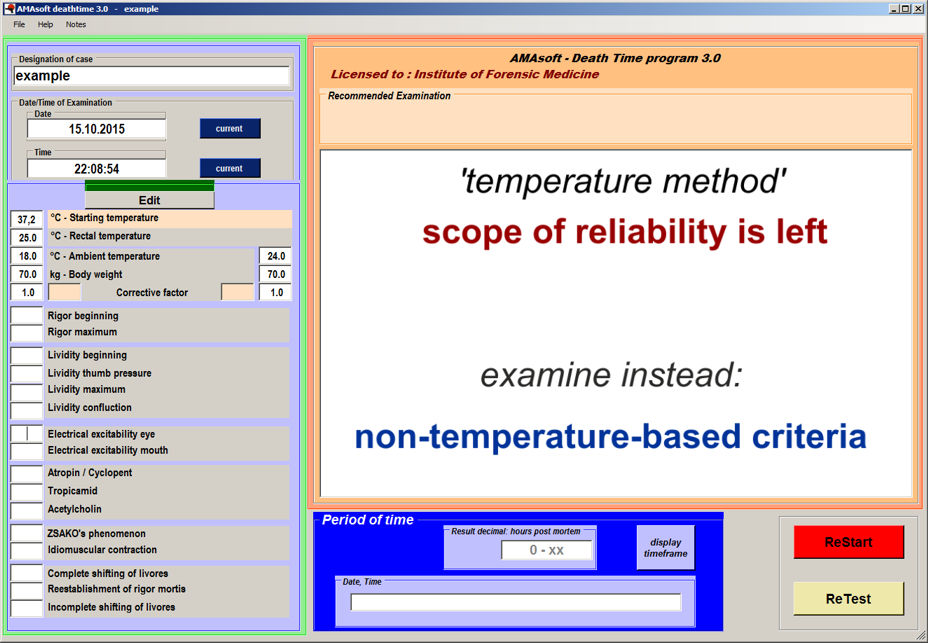
A warning is displayed if there are mutually exclusive data.
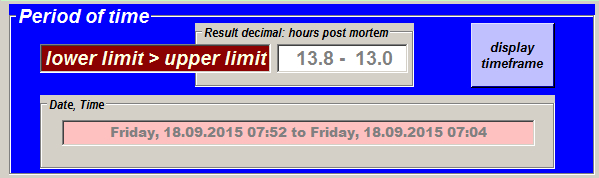
Notes
A sheet of notes for particular aspects of the examination is integrated.
To call up the sheet of notes use function key 'F2' or click on 'Notes'.
The sheet of notes appears on the right side of the screen.
All notes are saved along with the entered data and the resulting time of death.
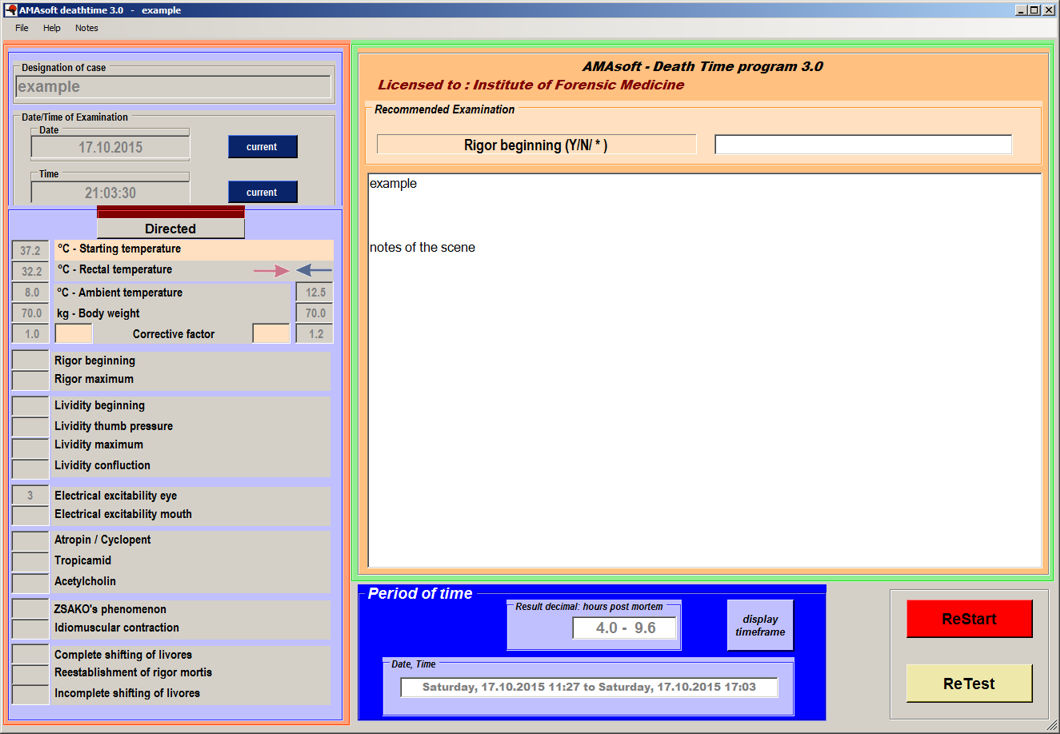
Save, Load, Print
All inputs can be saved in a special database and may later loaded, displayed and modified in Edit mode or by clicking 'ReTest'.
All inputs, results and notes can be printed.
You can find the relevant buttons under 'File' in the top left corner.
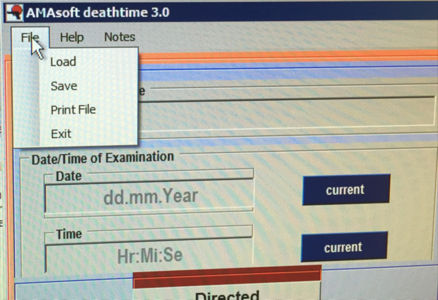
Restart, Retest
Two possibilitys are offered: 'Restart' und 'Retest'.
'Restart' Soft-reboot of the program. All previous entries are deleted and lost without automatically saving.
'Retest' All prior entries persist.
Not yet used non-temperature-based methods/criteria which could reduce or confirm the brackets of preliminary displayed period since death are requested.
Some of the criteria activated at the scene react than they do so delayed (re-establishment of rigor after breaking it; shifting of lividity after turning the body over;
reaction of the iris after injection of pupillomotoric drugs).
At the scene the requested criteria are marked firstly by *
Whether there is a reaction can be enterd now.
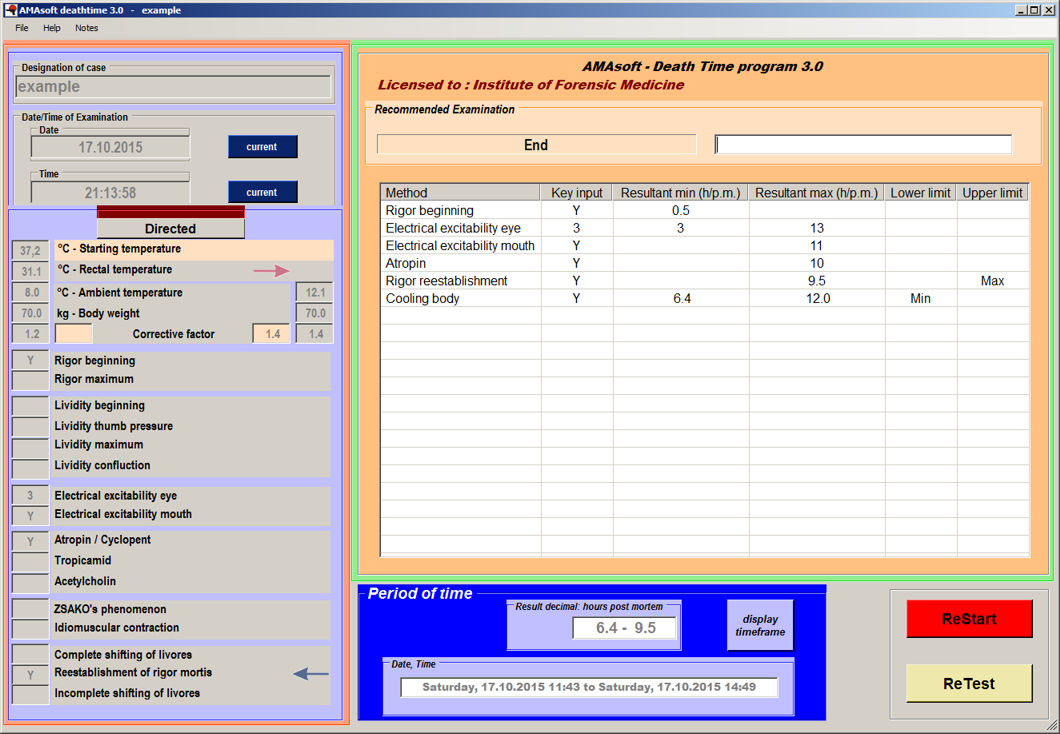
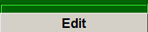 or
or  switch the modus.
switch the modus.